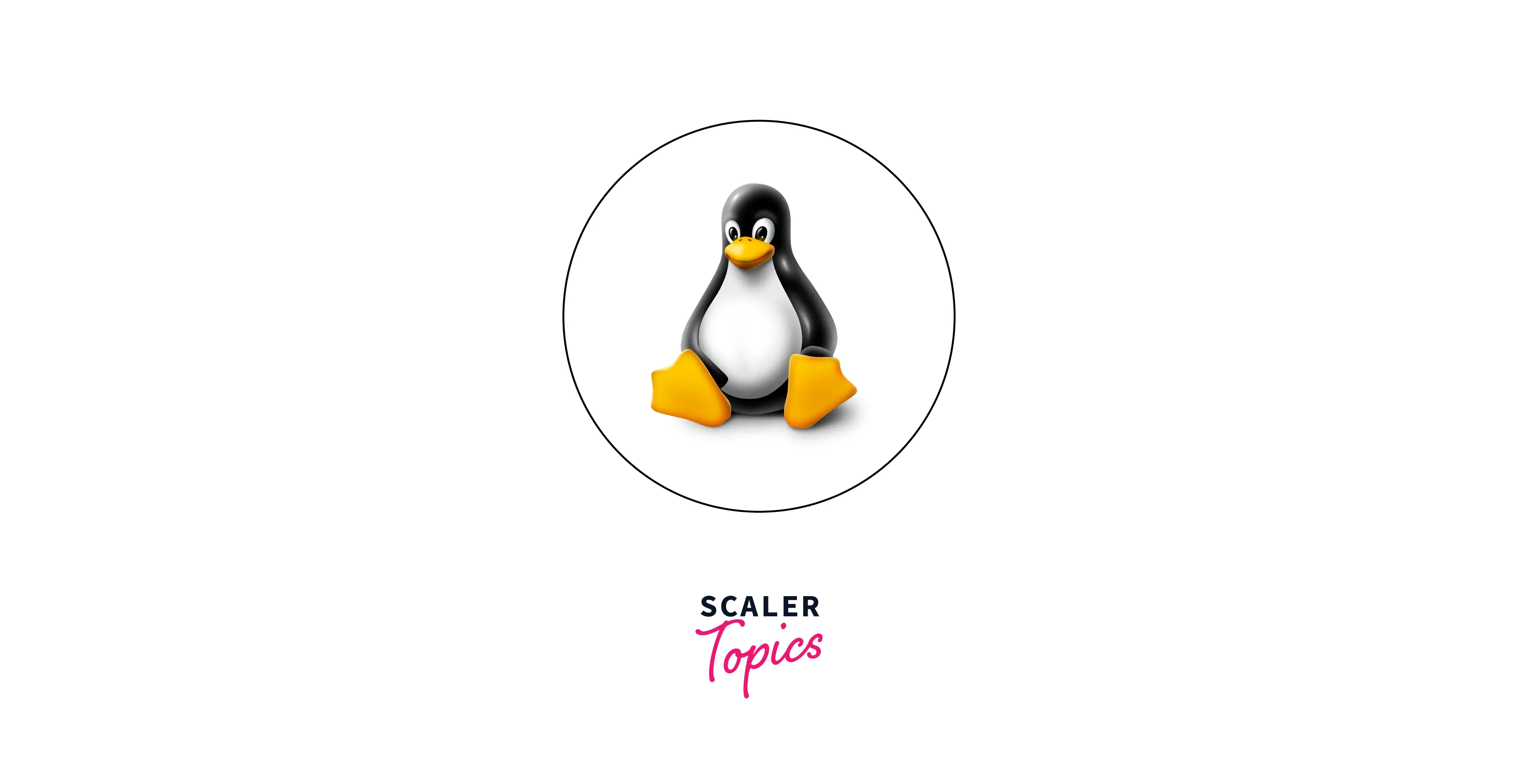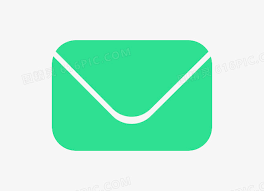首先新建一个 Ubuntu 系统
版本号20.04 或 18.04
AMD
密码是 MoeClub.org 用户名root 端口22
1
2
3
| sudo -i
apt-get -y update && apt-get -y install unzip zip wget curl
bash <(wget --no-check-certificate -qO- 'https://moeclub.org/attachment/LinuxShell/InstallNET.sh') -d 10 -v 64 -a -firmware
|
ARM
密码:password 用户名: root 端口: 22
1
2
3
4
5
| sudo -i
curl -fLO https://raw.githubusercontent.com/bohanyang/debi/master/debi.sh
chmod a+rx debi.sh
sudo ./debi.sh --architecture arm64 --user root --password password
sudo shutdown -r now
|
自用 debian11 系统
- ARM DD
1
| bash <(wget --no-check-certificate -qO- 'https://raw.githubusercontent.com/MoeClub/Note/master/InstallNET.sh') -d 11 -v 64 -p "password"
|
- AMD dd
1
| bash <(wget --no-check-certificate -qO- 'https://moeclub.org/attachment/LinuxShell/InstallNET.sh') -d 11 -v 64 -a -p password
|
Windows Server 2008 R2 64位 精简版
账户:Administrator 密码:nat.ee
1
| wget --no-check-certificate -qO InstallNET.sh 'https://moeclub.org/attachment/LinuxShell/InstallNET.sh' && bash InstallNET.sh -dd 'https://oss.sunpma.com/Windows/Oracle_Win_Server2008R2_sp1_64_Administrator_nat.ee.gz'
|
Windows Server 2012 R2 64位 精简版
账户:Administrator 密码:nat.ee
1
| wget --no-check-certificate -qO InstallNET.sh 'https://moeclub.org/attachment/LinuxShell/InstallNET.sh' && bash InstallNET.sh -dd 'https://oss.sunpma.com/Windows/Oracle_Win_Server2012R2_64_Administrator_nat.ee.gz'
|
安装oracle 原装系统时 脚本 root 自定义密码登录 方式
1
2
3
4
| 创建oracle实例的时候,在最下面的”管理“菜单中找到初始化脚本行,
粘贴以下命令,则在创建后直接可以使用root账号登录VPS,
登录的密码是 samuel ,所以使用以下命令行记得改成你自己的密码!
同理这个Oracle的配置脚本也适合一些Grub预设开发
|
1
2
3
4
5
| #!/bin/bash
echo root:samuel |sudo chpasswd root
sudo sed -i 's/^#\?PermitRootLogin.*/PermitRootLogin yes/g' /etc/ssh/sshd_config;
sudo sed -i 's/^#\?PasswordAuthentication.*/PasswordAuthentication yes/g' /etc/ssh/sshd_config;
sudo service sshd restart
|
甲骨文开放端口
1
2
3
4
| sudo iptables -P INPUT ACCEPT
sudo iptables -P FORWARD ACCEPT
sudo iptables -P OUTPUT ACCEPT
sudo iptables -F
|
安装后建议一键 安装 Curl 和sudo
1
| apt-get install sudo && apt-get update -y && apt-get install curl -y && apt update && apt upgrade -y
|
centos 系统安装 Curl
1
| yum update -y && yum install curl -y
|
声明:
本人网络自用收集笔记