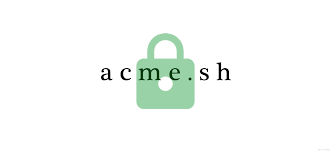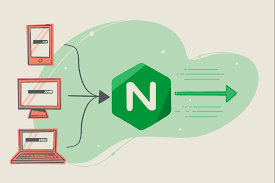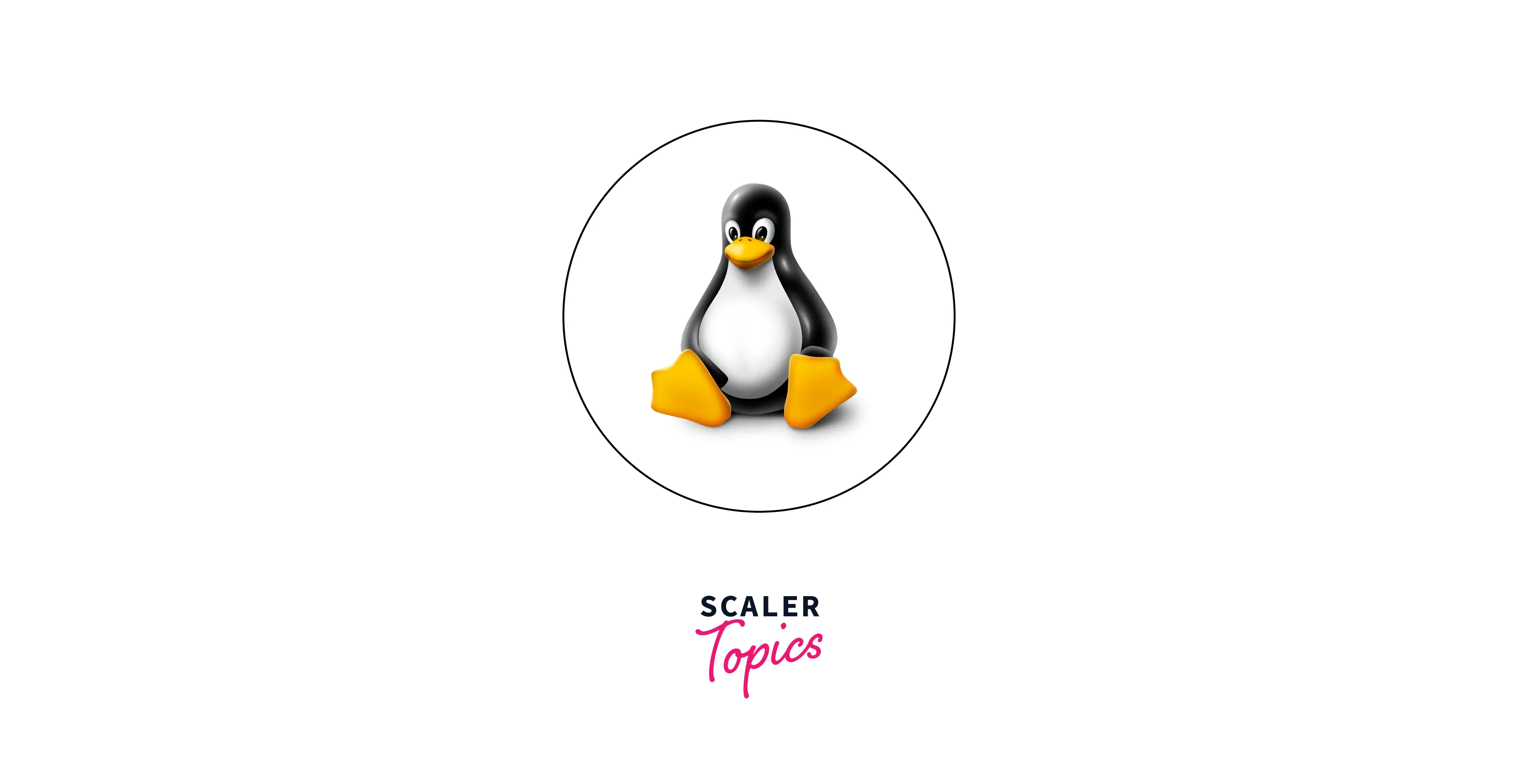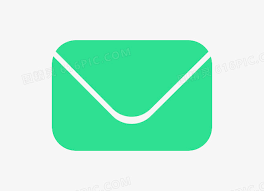nginx 证书申请
证书申请
1 | apt-get updateapt-get install software-properties-commonadd-apt-repository universeadd-apt-repository ppa:certbot/certbotapt-get update |
mtproxy电报代理
- 这是一个一键安装 MTProxy 代理的绿色脚本,脚本可以在官方版本的 MTProxy 程序和兼容性最强的第三方作者开发的 mtg 程序中进行选择静态安装或者编译,该版本默认支持 Fake TLS 以及 AdTag 配置
1 | rm -rf /home/mtproxy && mkdir /home/mtproxy && cd /home/mtproxy |
1 | curl -sS -O https://raw.githubusercontent.com/yilong001/mtproxy/master/mtproxy.sh && chmod +x mtproxy.sh && ./mtproxy.sh |

虚拟内存
1 | wget https://raw.githubusercontent.com/yilong001/swap/main/swap.sh && bash swap.sh |
- systemctl 相关
1
2
3
4
5
6
7
8
9
10
11
12
13
14systemctl start <service_name> ##启动服务
systemctl stop <service_name> ##停止服务
systemctl restart <service_name> ##重启服务
systemctl reload <service_name> ##重新加载服务配置(不重启服务)
systemctl status <service_name> ##显示服务的状态
systemctl enable <service_name> ##系统启动时自动启动
systemctl disable <service_name> ##禁用系统启动时自动启动
systemctl is-enabled <service_name> ##查看服务是否已启用
systemctl is-active <service_name> ##查看服务是否正在运行
systemctl is-failed <service_name> ##查看服务是否处于失败状态
######### 列出所有已启用的服务
systemctl list-unit-files --type=service
######### 列出所有运行中的服务
systemctl list-units --type=service
本博客所有文章除特别声明外,均采用 CC BY-NC-SA 4.0 许可协议。转载请注明来自 sam🌸小窝!
评论