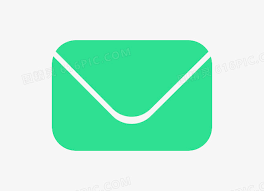安装docker
1
| apt update && apt upgrade -y
|
二、安装docker
1
| curl -fsSL https://get.docker.com | bash -s docker --mirror Aliyun
|
安装 vlmscd
1
2
| docker pull mikolatero/vlmcsd
docker run -d -p 2851:1688 --restart=always --name="vlmcsd" mikolatero/vlmcsd
|
- :1688 前面自定义
- 前一个是主机端口,后一个是容器端口
激活windows
- 用管理员权限打开 cmd 或者 powershell
配置 GVLK
1
| slmgr /ipk <product key>
|
1
| slmgr /ipk NPPR9-FWDCX-D2C8J-H872K-2YT43
|
- Windows Server 2008 R2 企业版:489J6-VHDMP-X63PK-3K798-CPX3Y
- Windows Server 2012 R2 数据中心版:W3GGN-FT8W3-Y4M27-J84CP-Q3VJ9
- Windows Server 2016:CB7KF-BWN84-R7R2Y-793K2-8XDDG
- Windows Server 2019:WMDGN-G9PQG-XVVXX-R3X43-63DFG
- Windows Server 2022:WX4NM-KYWYW-QJJR4-XV3QB-6VM33
微软各个版本key
配置 KMS 服务器
1
| slmgr /skms kms.6669998.xyz
|
激活
激活Office
配置命令
1
2
| cscript ospp.vbs /sethst:ip
cscript ospp.obs /setprt:port
|
1
| cscript ospp.vbs /sethst:kms.6669998.xyz
|
激活命令
office各个版本key
officeKMS 主机缓存
github 别人收集的