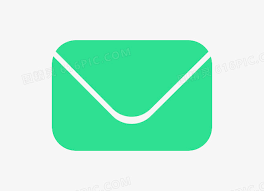Hexo+Butterfly 文件页面美化
- 看到别的大佬的文章页一页到底:

- 那么怎么样修改才能做到这一点呢?
- 在网上找到相关教程
- 竹山一叶
安装教程
1 | 适用范围:butterfly3.3.0-4.8.1。更低版本以及更高有没有效果不能保证。 |
新建Styl文件
- 在themes\butterfly\source\css\page目录新建topimg.styl
- page目录为_page,因为markdown的渲染问题会导致\无法显示
1 | // 顶部图 |
修改post.pug
- \themes\butterfly\layout目录,打开post.pug
1 | block content |
- 然后一键三连 就可以看到了
注意事项
1 | 注意事项: |
的写法会导致css结构破坏,如有这种建议更改为:
修改原理
1 | 基本原理就是插入一个新的标签作为头图,再用css隐藏旧头图和定义新头图的样式 |
1 | 效果 |
- 修改前

- 修改后

本博客所有文章除特别声明外,均采用 CC BY-NC-SA 4.0 许可协议。转载请注明来自 sam🌸小窝!
评论