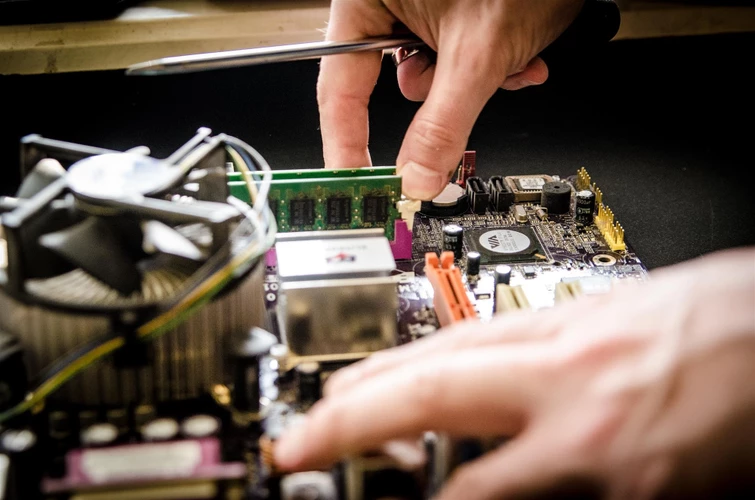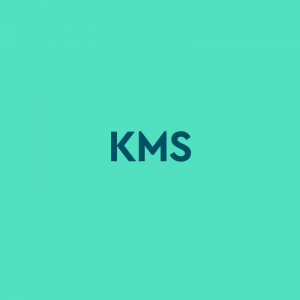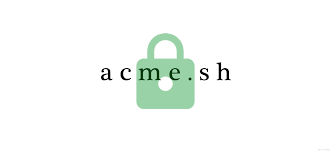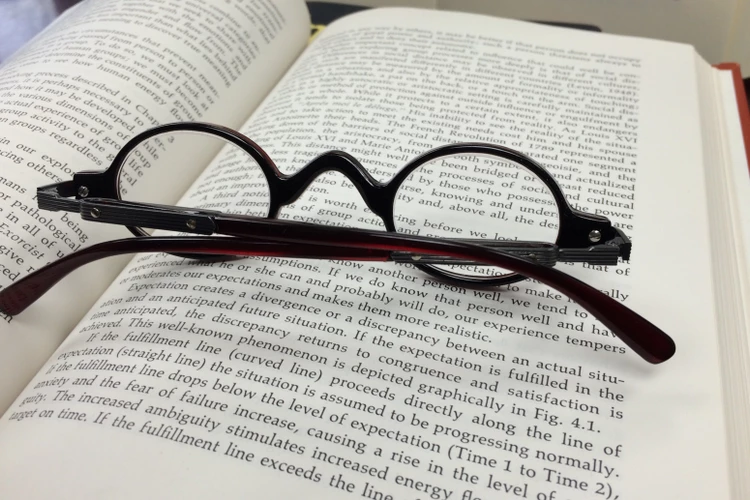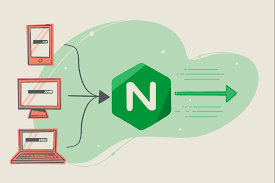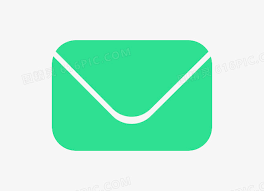brew 包管理安装
安装brew
url:https://brew.sh/zh-cn/
1/bin/bash -c "$(curl -fsSL https://raw.githubusercontent.com/Homebrew/install/HEAD/install.sh)"
检查是否安装成功
1brew --version
安装Xcode Command Line Tools1xcode-select --install
常用命令
安装 卸载 软件包
123456789101112131415161718192021222324252627282930# 安装brew install name# 卸载brew uninstall name#查看已安装的软件包brew list# 更新 Homebrewbrew update# 搜索软件包brew search name# 显示Homebrew信息brew doctor# 显示过时的软件包brew outdated# 升级软件包brew upgrade# 清理不再需要的文件brew cleanup# 查看软件包信息brew ...
Lmmortalwrt安装
安装
项目地址
在pve 下安装
123456789# 项目github地址https://github.com/immortalwrt/immortalwrt# 项目下载吉林大学开源镜像站https://mirrors.jlu.edu.cn/immortalwrt/#其他下载地址https://firmware-selector.immortalwrt.org/
选择 generic-squashfs-combined-efi.img
拉取镜像
1cd /tmp && https://mirrors.jlu.edu.cn/immortalwrt/releases/23.05.1/targets/x86/64/immortalwrt-23.05.1-x86-64-generic-squashfs-combined-efi.img.gz
通过解压 gunzip
1gunzip immortalwrt-23.05.1-x86-64-generic-squashfs-combined-efi.img.gz
重命名便于扩容
1mv immortalwrt-23. ...
Docker 搭建 kms
安装docker
debian 升级下系统自带安装包
1apt update && apt upgrade -y
安装 curl
1apt install curl
或者
1apt-get install curl
二、安装docker
方法1
1apt install docker -y
方法2
1curl -fsSL https://get.docker.com | bash -s docker --mirror Aliyun
安装 vlmscd12docker pull mikolatero/vlmcsddocker run -d -p 2851:1688 --restart=always --name="vlmcsd" mikolatero/vlmcsd
:1688 前面自定义
前一个是主机端口,后一个是容器端口
激活windows
用管理员权限打开 cmd 或者 powershell
配置 GVLK1slmgr /ipk <product key>
以下示例为 Windows 11 企业版
...
VPS DD windows
一、前言
机器必须为debian/ubuntu 脚本不支持centos7机器执行
本文记录使用 1keydd 大佬的脚本,对市面上常见服务商的vps dd成windows记录,也可以dd成linux,大家可以根据自己的需求选择。
二、脚本使用1、查看网卡信息
通常是通过 ip route show ifconfig 命令获得,apt-get install net-tools (ifconfig需安装网络工具包)
2、查看启动方式
机器不同的启动方式一般对应不同的dd包,执行这条命令查看vps启动方式是 UEFI 还是 BIOS
1[ -d /sys/firmware/efi ] && echo UEFI || echo BIOS
3、执行dd脚本
替换为自己的公网IP 子网掩码和网关
镜像可以自定义,你可以换成windows centos ubuntu debian pve 等都行1wget -qO- 1keydd.com/inst.sh|bash -s - -n ip,netmask,gateway -t 自定义镜像/dd包
执行成功后可以通过 ...
养猪食用指南
59b52fce97591b1b315d3904c5f9a02824e1c2fd8e6b4d6f2b7fa7d0a48edb3290df05dc51b7aadeb851bc12dd0c5926459e0ab6245b385dcfd42900c65e9a2baa8def1cca755ec6746ef968a347abd8adb287b4a82c322ea4efc06e4d6961b77801887b019c80c5203aa9a80871492e22bdb662913a8e7981f6ce27c5bbba82a3da15870c4083e1529025b30257d9ce5426337ad0b1ece5ca0933f42231af9b4487b1a5997c1d335c1990da672c716d8a6e3d3d0bd39f080a3b4aabf9a2bf64b81f4d8508e04f7a61937f41087310f078b999390ca18040a96299ff14c0bf8afcb1d42e4a9d729fda3b9bf3932790a66a65b9eb01de24044 ...
acme 证书申请
Acme
安装curl socat
1apt update -y && apt install -y curl && apt install -y socat
拉取acme
1curl https://get.acme.sh | sh
xxxxxx@gmail.com(替换为你的邮箱)
1~/.acme.sh/acme.sh --register-account -m [email protected]
xxxx.xxxxx.xx(自己的域名)
1~/.acme.sh/acme.sh --issue -d xxxx.xxxxx.xx --standalone
把证书秘钥拷到root目录 且自动加入nginx
1~/.acme.sh/acme.sh --installcert -d xxxx.xxxxx.xx --key-file /root/private.key --fullch ...
Linux 笔记
个人常用命令
新系统一键安装常用命令1apt-get install sudo && apt-get update -y && apt-get install -y curl && apt update && apt upgrade -y
systemctl 相关12345678910111213141516171819202122232425262728systemctl start <service_name> ##启动服务systemctl stop <service_name> ##停止服务systemctl restart <service_name> ##重启服务systemctl reload <service_name> ##重新加载服务配置(不重启服务)systemctl status <service_name> ##显示服务的状态systemctl enable <service_name ...
nginx 使用及常用命令
安装
Ubuntu、debian 安装
1apt install -y nginx
CentOS 需要先安装 sudo
安装 sudo
1apt -get sudo
1sudo yum install nginx
更新12apt-get updateapt-get install nginx
服务启动与停止12345678910## 停止systemctl stop nginx## 启动systemctl start nginx## 重启systemctl restart nginx## 重新加载systemctl reload nginx## Nginx设置为开机自动启动systemctl enable nginx
服务设置是否自启动1234## 禁用systemctl disable nginx## 启动systemctl enable nginx
查看服务是否启动1ps -ef | grep nginx
查看服务的状态1systemctl status nginx
nginx 检查是否正常1nginx -t
配置示例
配置文件一般在:etc/ngi ...
Qbittorrent-nox的安装,开机启动和常用命令
ARM 甲骨文安装 qBittorrent-nox12apt update apt install qbittorrent-nox
安装完成后放行指定的端口,然后访问设置好Qbittorrent
添加开机自启动1nano /etc/systemd/system/qbittorrent-nox.service
输入以下文本保存
1234567891011121314151617181920212223[Unit] Description=qBittorrent-nox After=network.target [Service] User=root Type=forking RemainAfterExit=yes ExecStart=/usr/bin/qbittorrent-nox -d [Install] WantedBy=multi-user.target
启动 qbittorrent-nox 并创建服务配置1systemctl start qbittorrent-nox
设置开机自动启动 ...
Emby happy
写在开头 happy 只是学习 建议体验完还是正版更好
Emby 官方购买
emby_4.7.11.0
emby开心版4.7.11
下载4.7.11.0版本embyEmby下载地址
-根据自己的平台下载对应的安装程序
下载破解文件1https://github.com/skysolf/emby_4.7.11.0
emby-happy4.7.11.0.sh 和 emby-happy.tar
下载这两个到 root 目录
给运行权限1chmod 777 ./emby-happy4.7.11.0.sh
运行1./emby-happy4.7.11.0.sh
重启Emby1systemctl restart emby-server
其他命令12345# 启动systemctl status emby-server# 停止systemctl stop emby-server
网页端 UI 美化
拉取 修改后的美化插件
1wget https://ghproxy.com/https://github.com/oceanxux/movie/blob/eda351dbf2e1ba4 ...